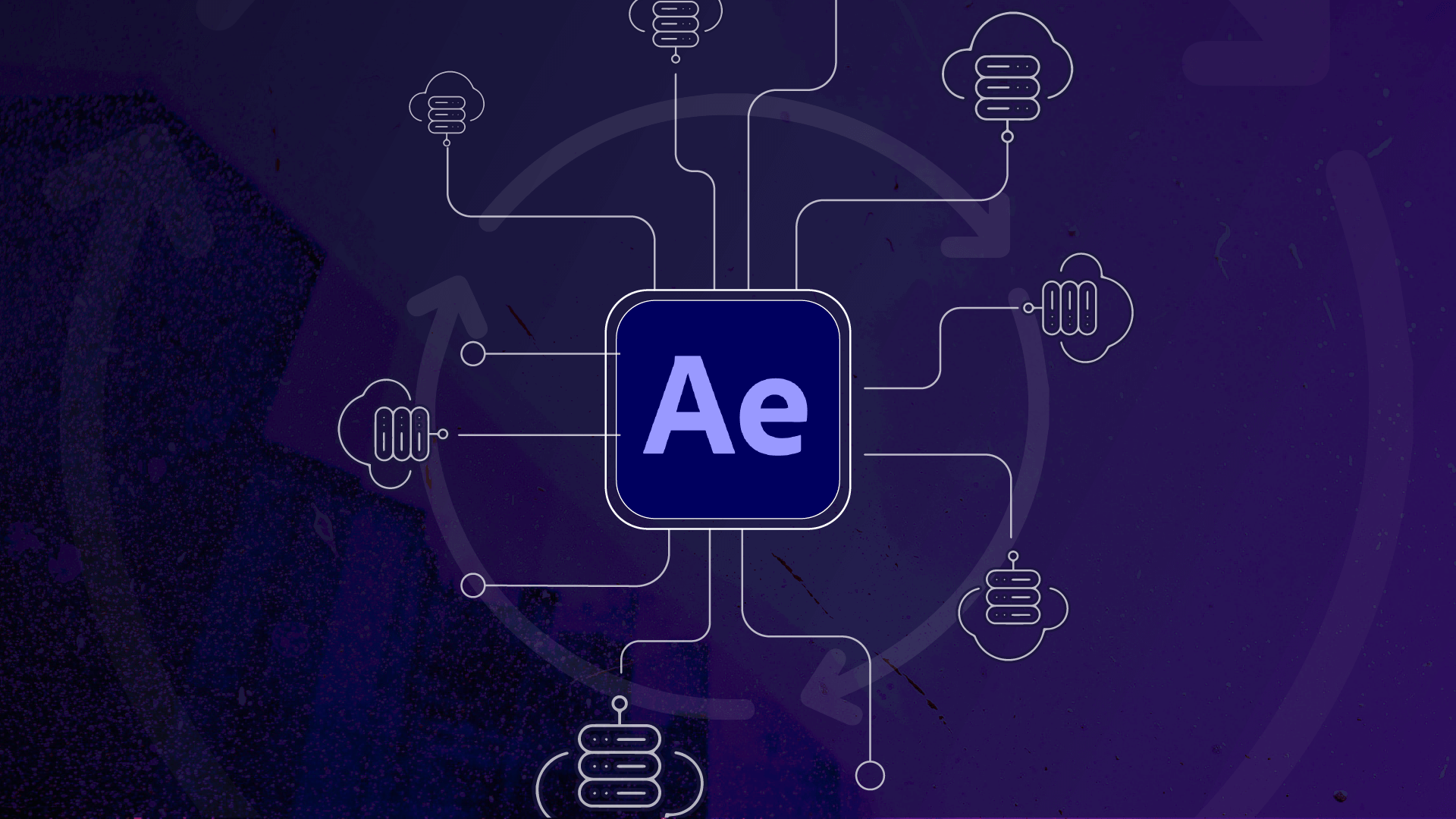
Network rendering, especially through cloud-based platforms, is revolutionizing how creators approach 3D animation and visualization projects. By harnessing the power of cloud rendering, you can overcome hardware limitations, speed up production, and achieve professional-quality results. This guide explores the benefits of cloud rendering and offers tips to help you maximize its potential.
Cloud Rendering: Your Ultimate Ally
Cloud rendering is a game-changer, especially for projects requiring significant computational power. Instead of relying solely on your local workstation, cloud rendering utilizes powerful online server farms to handle processing. This not only accelerates rendering but also allows creators to focus on refining their artistic vision while the heavy lifting is managed by scalable, virtual resources.
Why Choose Cloud Rendering?
- Eliminates Hardware Bottlenecks: No need for expensive graphic cards or cooling systems. Cloud platforms provide the resources needed to tackle even the most complex scenes.
- Parallel Processing Power: Break your render into hundreds of frames and process them simultaneously for faster results.
- On-Demand Flexibility: Pay-as-you-go plans let you scale resources according to project needs.
Benefits of Cloud Rendering
- Faster Workflow
Cloud rendering can be up to 100 times faster than local systems, reducing downtime and enabling quicker project turnaround. Your local hardware remains free for multitasking, allowing you to edit, refine, or design new elements while the cloud handles rendering.
- Cost-Effective
Traditional high-performance hardware can be expensive. Cloud services, however, offer affordable subscription models or pay-per-use options, making professional rendering accessible to creators with any budget.
- Professional-Grade Quality
Achieve hyper-realistic visuals with advanced lighting, textures, and effects that surpass the limits of a local workstation’s capabilities.
- Eco-Friendly Approach
Cloud rendering minimizes energy consumption compared to maintaining and cooling high-performance workstations, offering a more sustainable alternative for creators.
Tips for Maximizing Your Cloud Rendering Experience
- Choose the Right Plan: Understand your project’s needs and select a plan offering suitable rendering speed, storage, and engine compatibility. Flexible pricing models like pay-as-you-go are ideal for budgeting.
- Secure a Stable Network: A fast, reliable internet connection is essential. Ensure your network can handle large file uploads and sustained rendering tasks without interruptions.
- Ensure Compatibility: Confirm that your preferred software and plugins, like Blender, Maya, or V-Ray, are supported by the cloud service.
- Leverage Cost Estimations: Use provided tools to calculate rendering costs based on scene complexity and deadlines, ensuring your project stays on budget.
- Prioritize Security: Choose a platform with robust data protection and compliance certifications like NDAs or TPN to safeguard sensitive projects.
- Use Support Resources: Look for platforms offering comprehensive technical support, tutorials, and user-friendly interfaces to streamline your learning curve.
Get network rendering on the cloud today!
Network rendering, powered by cloud technology, is a reliable and efficient solution for creators seeking to elevate their workflow. Optimizing time, costs, and hardware resources allows you to focus on what truly matters—delivering stunning visuals and animations.
